Lighting Controller Replacement¶
The lighting controller replacement feature allows for the easy replacement of a controller to the system. This replacement will assume the identity (name and settings) of the controller it is replacing.
To begin select Devices from the main menu and then select Lights and Sensors.
Next, you will see the list of existing zones that contain individual Lights and Sensors. Locate the light/controller that needs to be replaced.
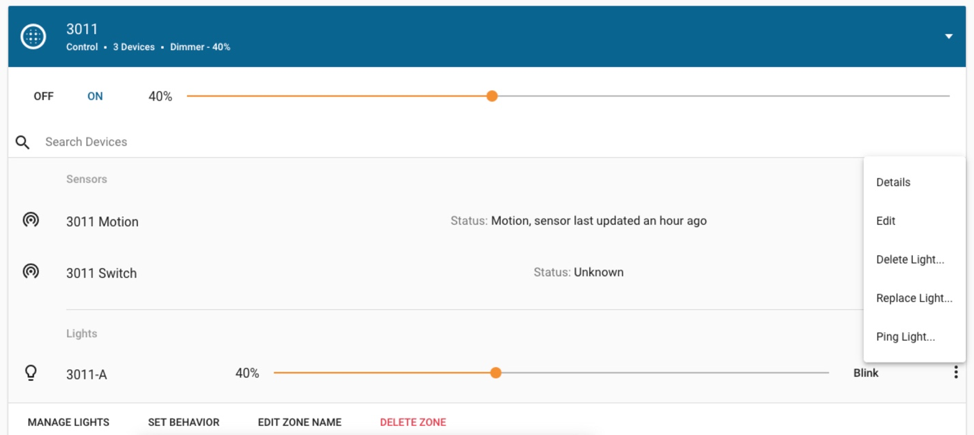
Select the light that you want to replace, and then click on the three dots to the far right to view more options.
Select Replace Light and a dialog box will appear.
Enter the new SNAP address of the replacement light/controller, and the SNAP address of a helper light (optional). The helper light is a nearby light/controller that can be used to help the system locate the new replacement.
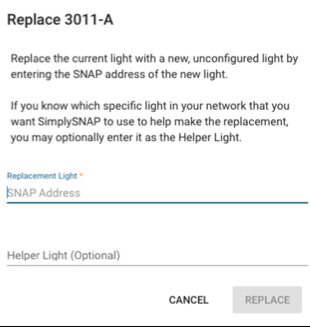
Click Replace to complete the process.