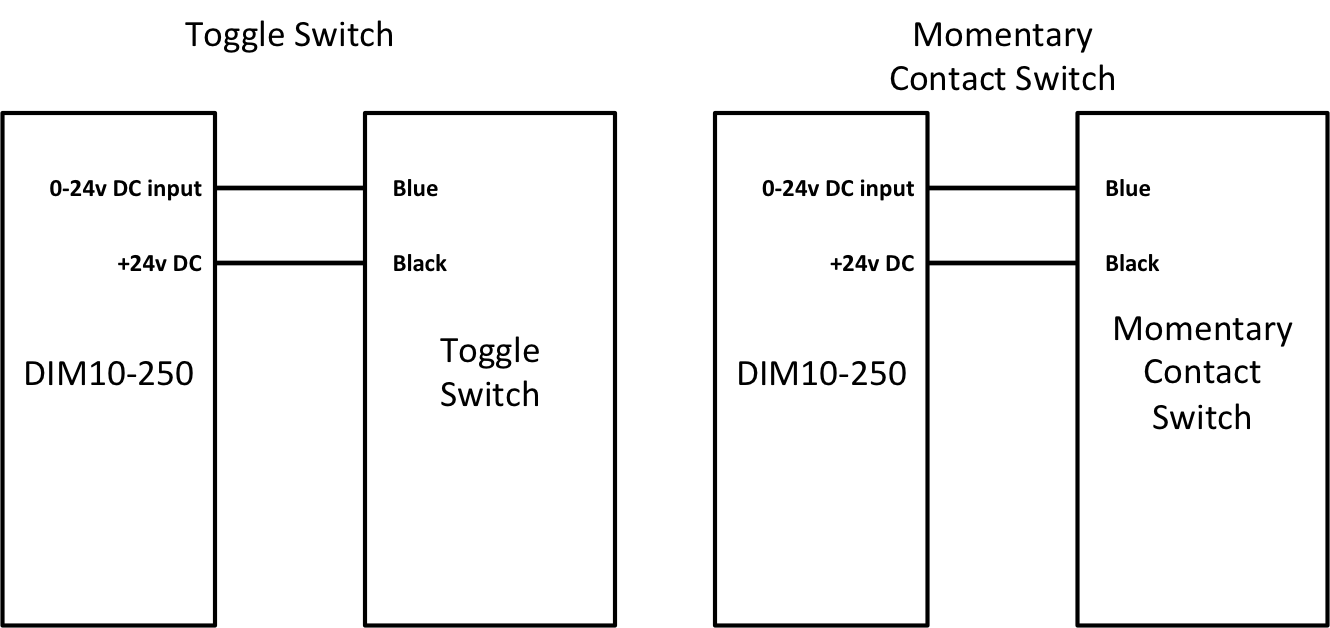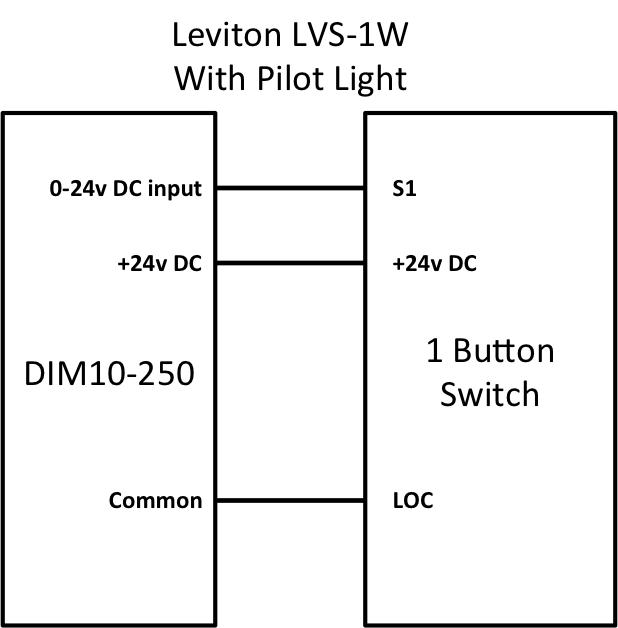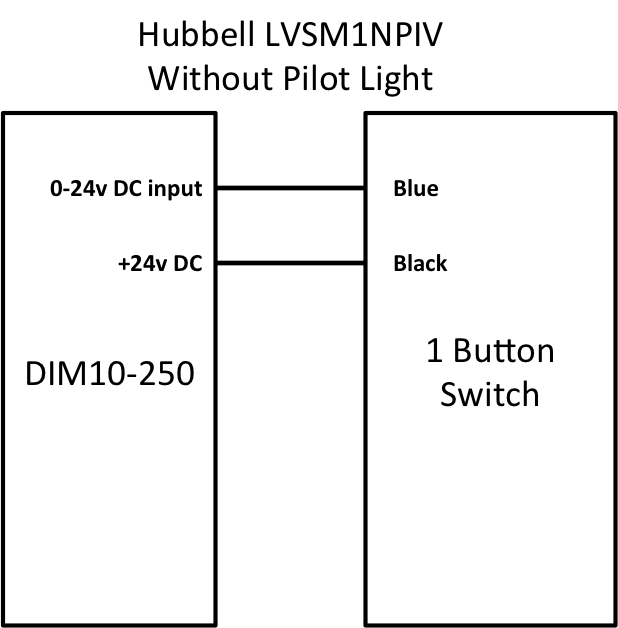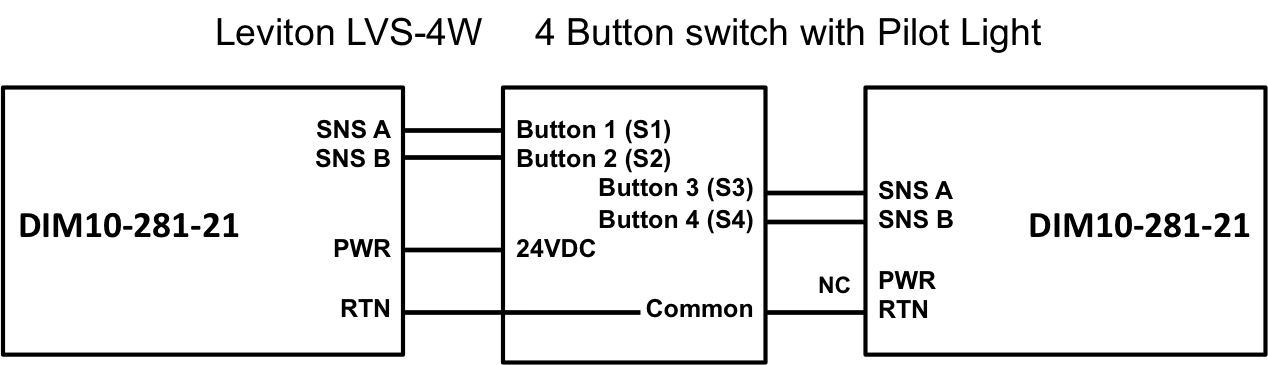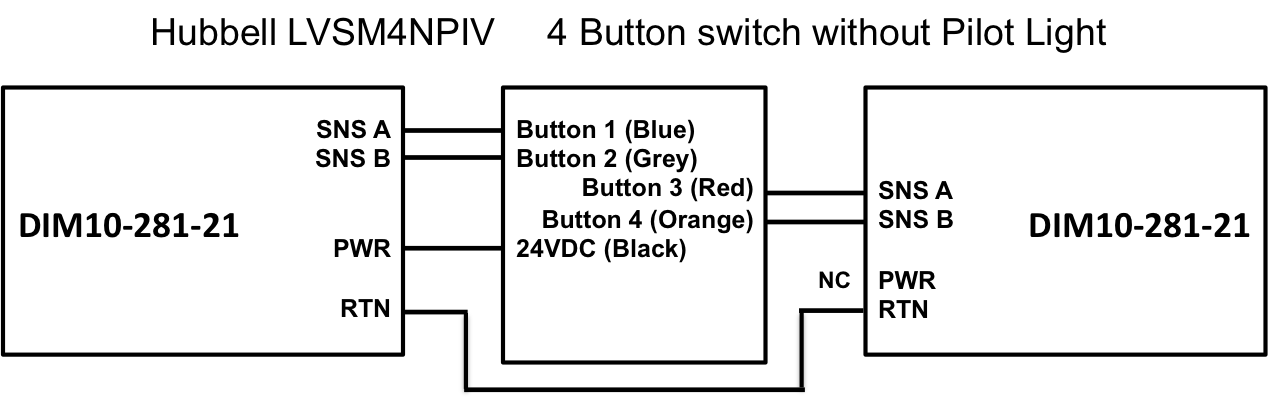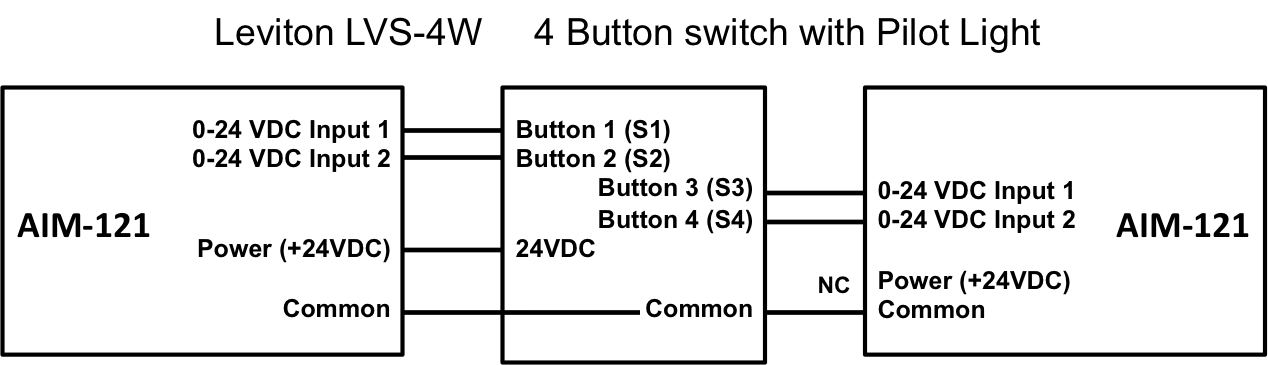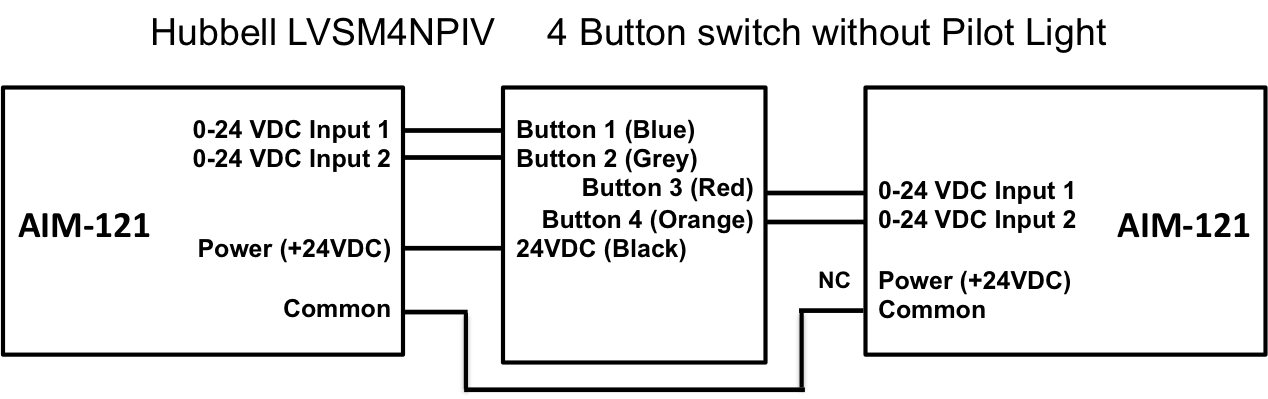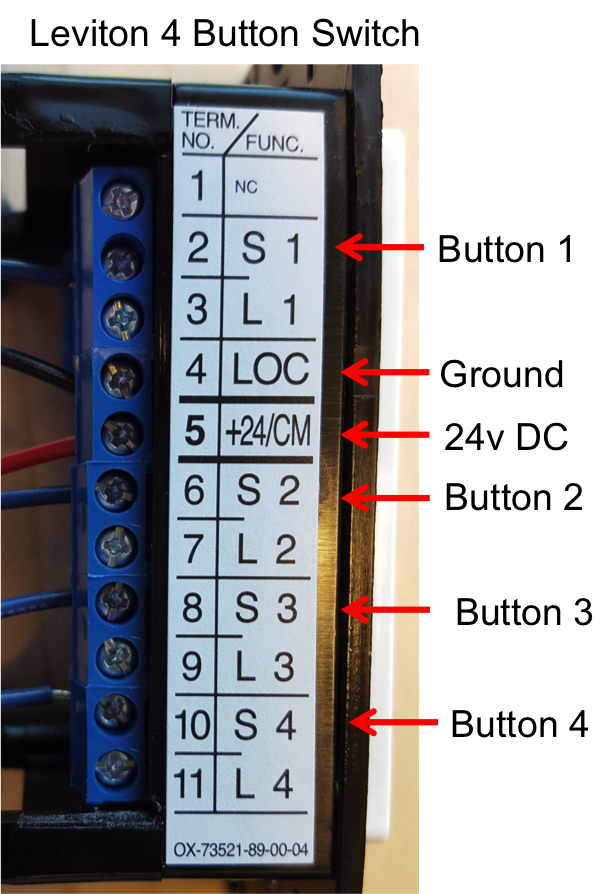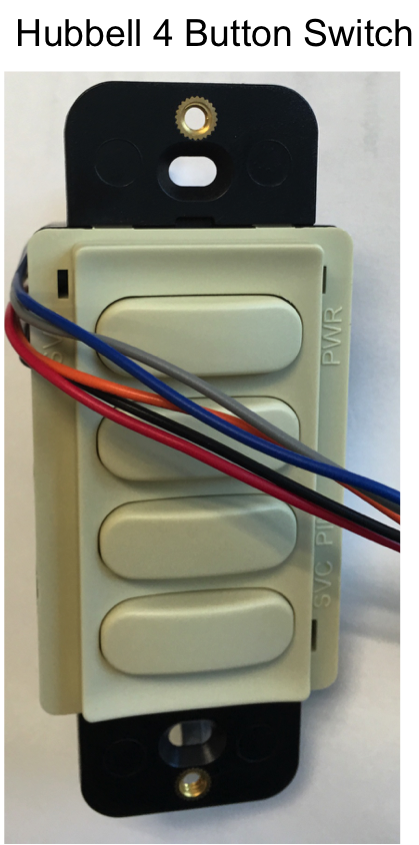- Installation
- Administration
- Release Notes
- Resources
- Best Practices
- Hardware Documentation
- Supported Devices
- Hardware Default Settings
- Network Overview
- Demo Kit Quick Start Guide
- Section 260943: Wireless Network Lighting Control Specification
- Third Party Licenses
- Privacy Policy
- End User License Agreement
- End-of-Life Policy
- Vulnerability Disclosure Policy
- FAQ
Switches¶
The SimplySNAP lighting control solution provides the capability to add an off-the-shelf switch for zone and light control. The switch must be paired with a DIM10-250-11, DIM10-281-21 or an AIM-121 to provide the switch input to the assigned control zone, and there are multiple options for switches.
Switch Brands and Types¶
Any low voltage 12/24 VDC switch will work with the SimplySNAP system. Synapse Wireless has tested a variety of Leviton and Hubble switches, and can test other brands if a business case is made.
SimplySNAP will also work with any momentary or toggle switch. As long as the DIM10 controller sees a state change in the switch, the SimplySNAP control zone will change the light state to the corresponding level.
SimplySNAP with a Low Voltage Switch¶
SimplySNAP supports low voltage switches with and without a pilot light. The drawings below show how to connect a DIM10-250-11 to a low voltage switch in either situation.
SimplySNAP with a Toggle Switch or Momentary Contact Switch¶
SimplySNAP supports common household toggle switches. Household toggle switches are the economical light switches typically used in homes, and can be found in any electrical supply house. This switch has 2 contacts, and can be connected as shown below.
SimplySNAP also supports momentary contact switches. Momentary contact switches can be found in a variety of applications and price ranges, and are traditionally targeted for specific industrial applications such as heavy duty, weatherproof, pushbutton, and rocker. This switch typically has 2 contacts, and is connected as shown below.