- Installation
- Administration
- Release Notes
- Resources
- FAQ
Setting Up Dynamic Behaviors¶
Many small stadium and arena customers would like the capability to produce simple lighting effects during events to increase the excitement and experience for their fans. With this new feature, sports lighting companies will now have the ability to offer their customers an easy way to add this to their installation. This licensed feature enables SimplySnap users to produce stunning lighting effects using dynamic behaviors.
To gain access to this feature customers will need to purchase the SimplySnap Dynamic Behaviors license (P/N: SSDB-001) and install the license on a gateway/CBS.
Key Capabilities¶
Dynamic Behaviors included in the license:
Configuration¶
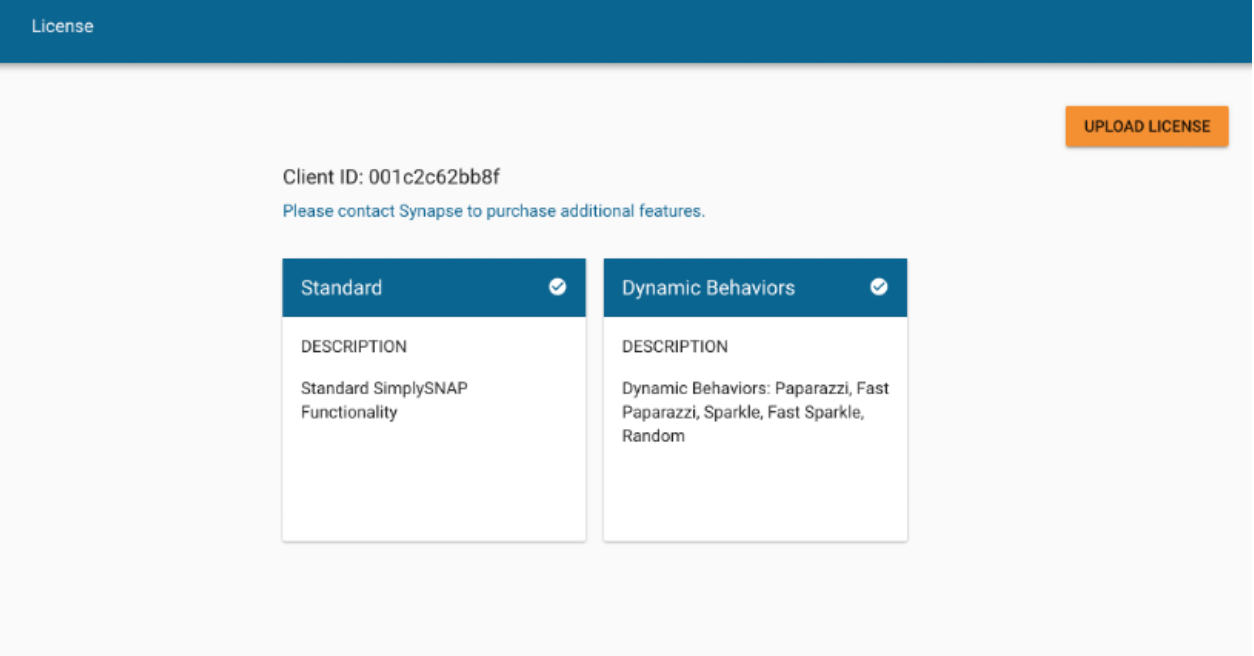
To create a Dynamic Behaviors, users will create a new Scene and choose one of the included Dynamic Behaviors from the drop down menu of behavior types. If the Sparkle or Paparazzi behaviors are selected, then the option will appear to select normal or fast speed.
To complete the configuration, the user will select which Control Zone(s) will be associated with this scene. When the Scene is applied all the lights in the associated control zones will start the Dynamic Behavior for that Scene. Users can apply a scene through the software user interface, a wireless wall switch or directly from the CBS front panel buttons.
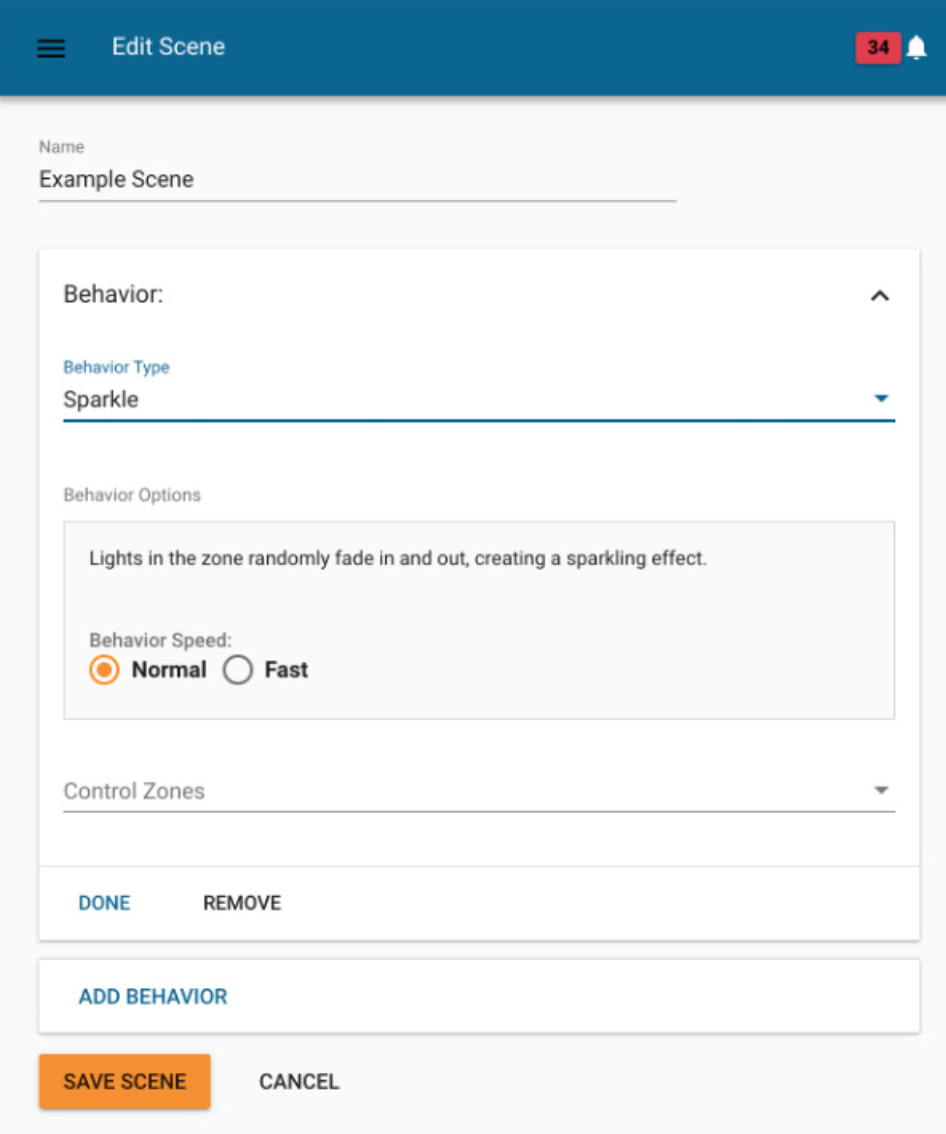
System Requirements¶
The Dynamic Behaviors license can be installed on the SS450-002 or CBSSW-450-002 gateways running SimplySnap version 10.2 or higher.
The messages sent from our gateway to our controllers are almost instantaneous and the messages sent from our controllers to the attached LED drivers are also extremely fast. Most drivers have a delay built in for dimming to allow a smooth transition when a dimming command is received. LED Drivers used for these Dynamic Behaviors must be capable of making changes to light levels extremely fast to properly deliver all the dimming commands sent from the gateway.
Lighting companies that want to offer this feature to end customers are expected to utilize a DIM10-087-06 type controller using 0-10V dimming with an Inventronics driver that includes “fast dimming” capabilities or one with equivalent performance.
Note
If a different combination of controller and driver is used, it will be the responsibility of the fixture manufacturer to test the performance to ensure the solution meets customer expectations.
Note
The Inventronics “fast dimming” specifications are 70ms for dimming transitions and 300ms for off-to-on transitions. This capability is not the default setting on most drivers and must be changed using the Inventronics configuration software during the programming and installation of the LED Driver.